
PTS - Train Simulator
A downloadable game for Windows and Linux
Welcome to the first alpha release of PTS - Train Simulator. Only core mechanics work, no beautiful landscapes or collections of trains and wagons.
(Currently not available) The browser demo is only a demo and should not be used to play. Please use the downloadable versions. Those do not lag and have less bugs.
This is an unpolished, bare-bones simulator. I am open to suggestions, however cannot guarantee anything. Please report game breaking bugs, however minor bugs are still being worked on. Made with Godot Engine
Some instructions/shortcuts:
F = toggle fly mode
E = show rail inventory (toggle)
C = show rail selectors/"editor mode" (toggle)
V = release mouse (toggle)
T = place train on rail (point at a rail selector
Middle Mouse Button = place rail, when pointing at rail selector the rail will be placed onto that rail
Right Mouse Button = use (works on switch button)
Left Mouse Button = select object (point at a selector, try to select the default cube and delete it)
Mouse Scroll = switch between rail types (flex rail is not directly placable)
DEL = delete selected object
ESC = open route menu (might not work in the browser) (toggle)
B = placing objects (currently only works with switch-button)
Tutorial:
- To build rails, first place (middle MB) some rails by placing a first rail anywhere and then in "editor mode" place the next rail onto a rail selector (sphere). after building about 100m of rail, go to a rail that is at least ~ 30 meters from an open rail end and place a train onto a rail selector (by pressing T). The train should now be standing on rails.
- To control the train, select the train (look at + left MB) and click "Select train" after releasing the mouse with V. Control speed with the slider, reverse direction with the toggle button.
- To couple two trains, select first and second train, then click on "Couple trains". To uncouple, select both trains and click "Uncouple trains".
- To use a switch, you need to place a switch rail and place a switch-button. This is achieved by clicking on "pick switch button" in the rail menu/inventory. You can place the button with B. To connect the button to the switch, first select the button, then the switch (any of the three rail selectors) and click "assign button to switch" in the rail menu/inventory. You switch should now control the switch with the button by using it with right MB.
- To connect two rails, select both rails (rail selectors) and click on "Connect rails with flex" in the rail menu/inventory.
To save a route, press ESC and type a name in the text field, then press "save". To select a route, click on a listed route.
| Status | In development |
| Platforms | Windows, Linux |
| Author | JumpSneak |
| Genre | Simulation |
| Made with | Godot |
| Tags | 3D, Driving, First-Person, Godot, pulse-train-sim, Railroad, Sandbox, sbahn, Trains, train-simulator |
| Average session | A few minutes |
| Inputs | Keyboard, Mouse |
Download
Click download now to get access to the following files:
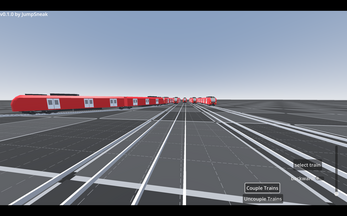
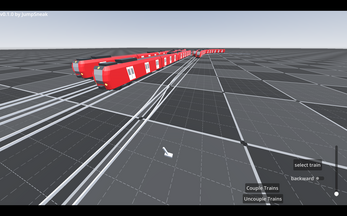

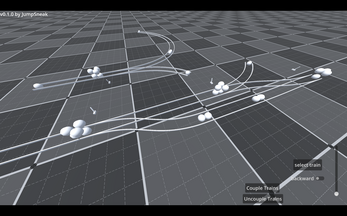
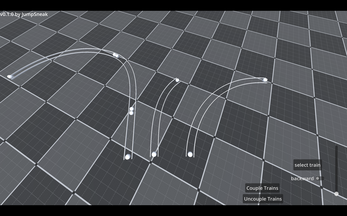

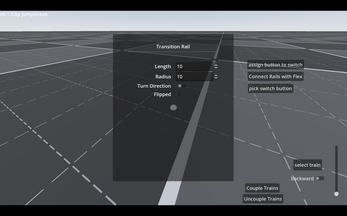
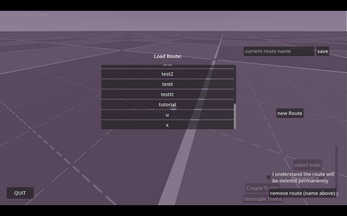
Comments
Log in with itch.io to leave a comment.
GOOD